How to create an offering with Cash Flow Portal
December 2, 2021
When syndicating a deal using Cash Flow Portal, it is common to encounter couples investing as a joint tenancy. In this guide, we will walk you through the process of creating e-sign templates and allowing your LPs to invest as a joint tenancy.
The first step is to create a deal and an offering. In this guide, we will not go into details on creating a deal as this was covered in previous articles. See below for guides to assist you on this process:
Here is a brief description of the first steps:
Click on “Add deal”

1. Add “Deal name”
2. Select “Raising capital”
3. Add a “Close date”
4. Add “Owner entity name”
5. Click on “Next”
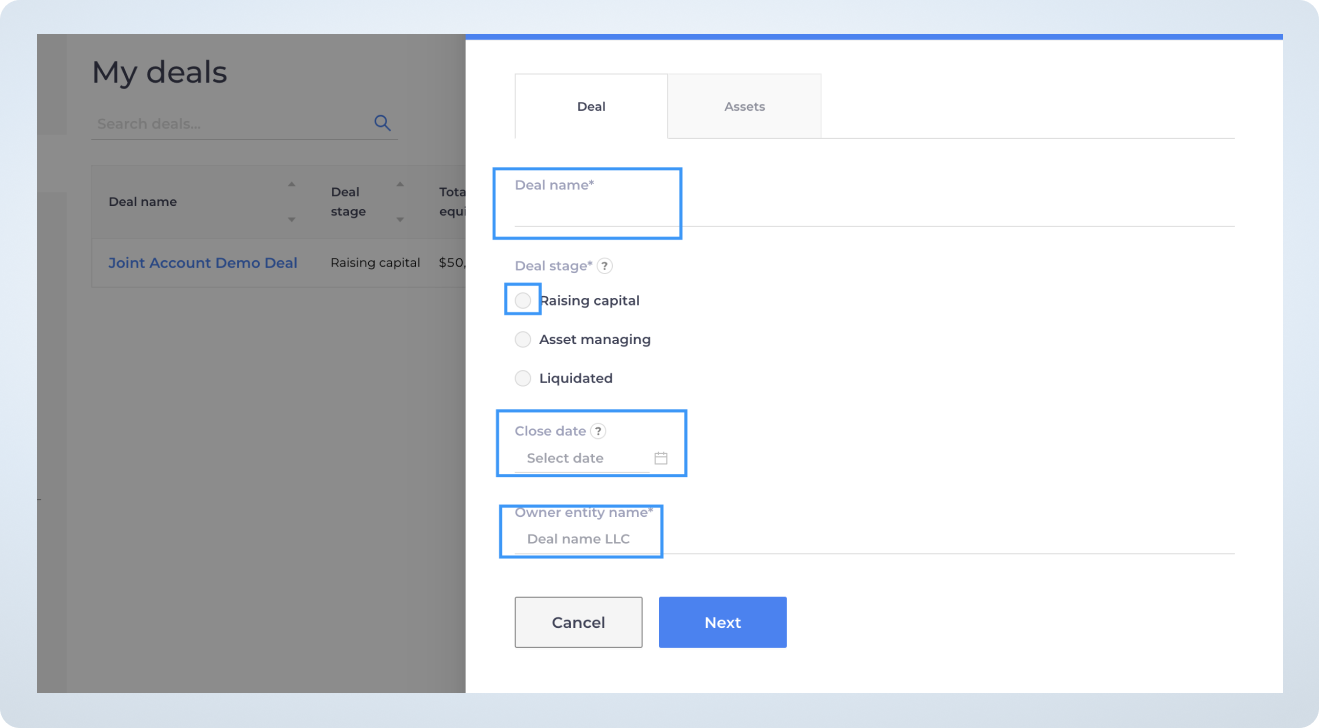
On the next screen:

1. Add the “Address” of the asset (the property you are raising capital for)
2. Select “Property type”
3. Add “Property class”
4. Add the “Number of units”
5. Add “Acquisition price”
6. Add “Year built”
7. Click on “Save”
You can add more assets on the next screen or just click on “Next” to continue.
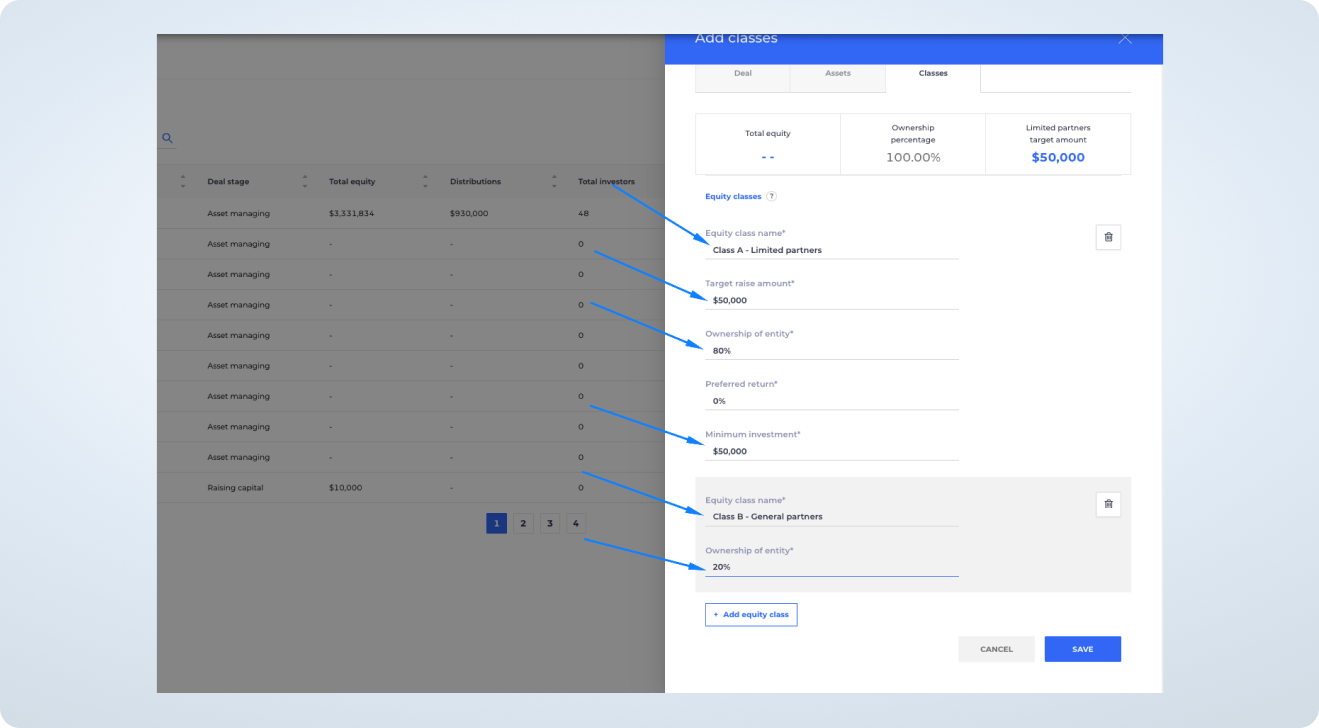
1. Click on “Add equity class”
2. Fill out the fields according to your target raise amount, preferred return, and ownership %. Usually, Class A (Limited Partners or your passive investors) will have 80% ownership, and Class B (General Partners or deal sponsors) will have 20% ownership. Total ownership should equal to 100%, otherwise, you won’t be able to proceed to the next screen.
3. Click on “Save”
4. Now that you’ve created the deal, go to the next screen and click on the deal name.

1. Click on “Add offering”
2. Add “Offering name”
3. Other fields will be automatically filled out according to the data you entered when creating the equity class in step 3.
4. Click on “Save”
5. On the next screen, click on your offering name to open the offering details.
6. Make sure the offering is set to “Public” and to change the status from “Draft” to “Open”.
7. Click on “Save”
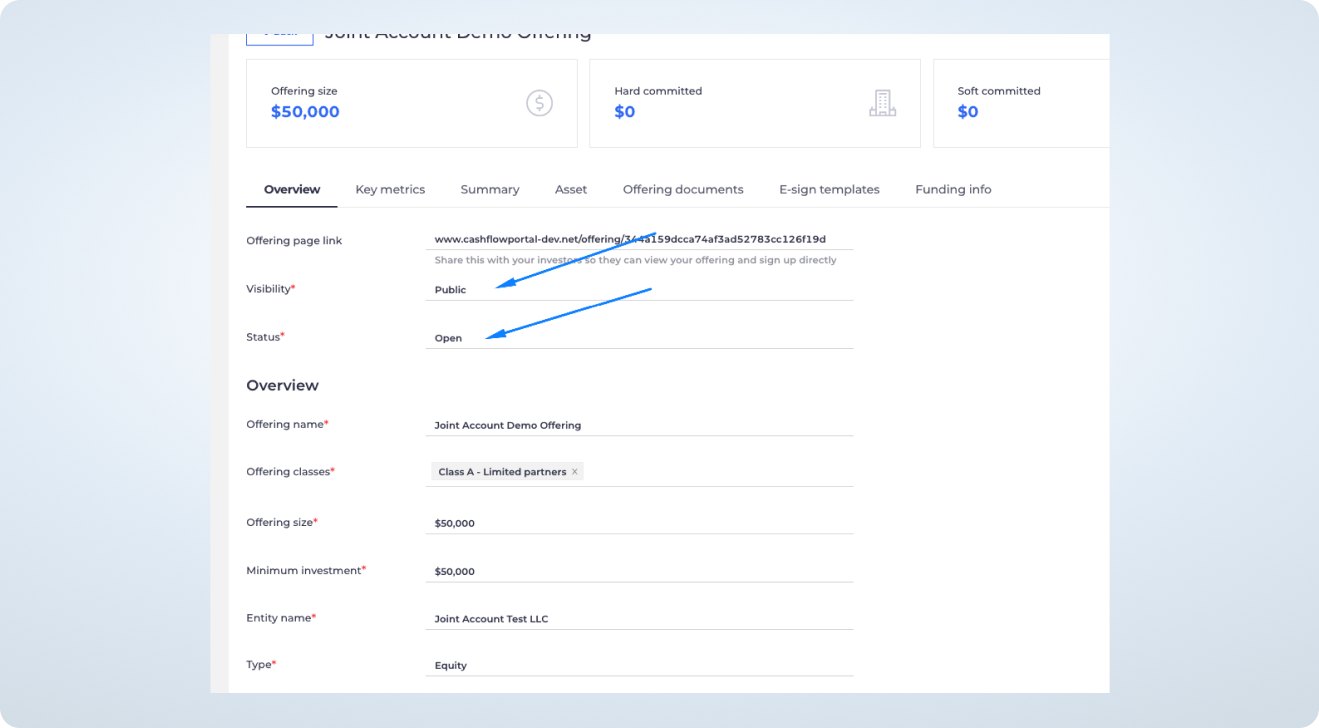

1. Click on the “E-sign templates” tab
2. Click on “Create template”
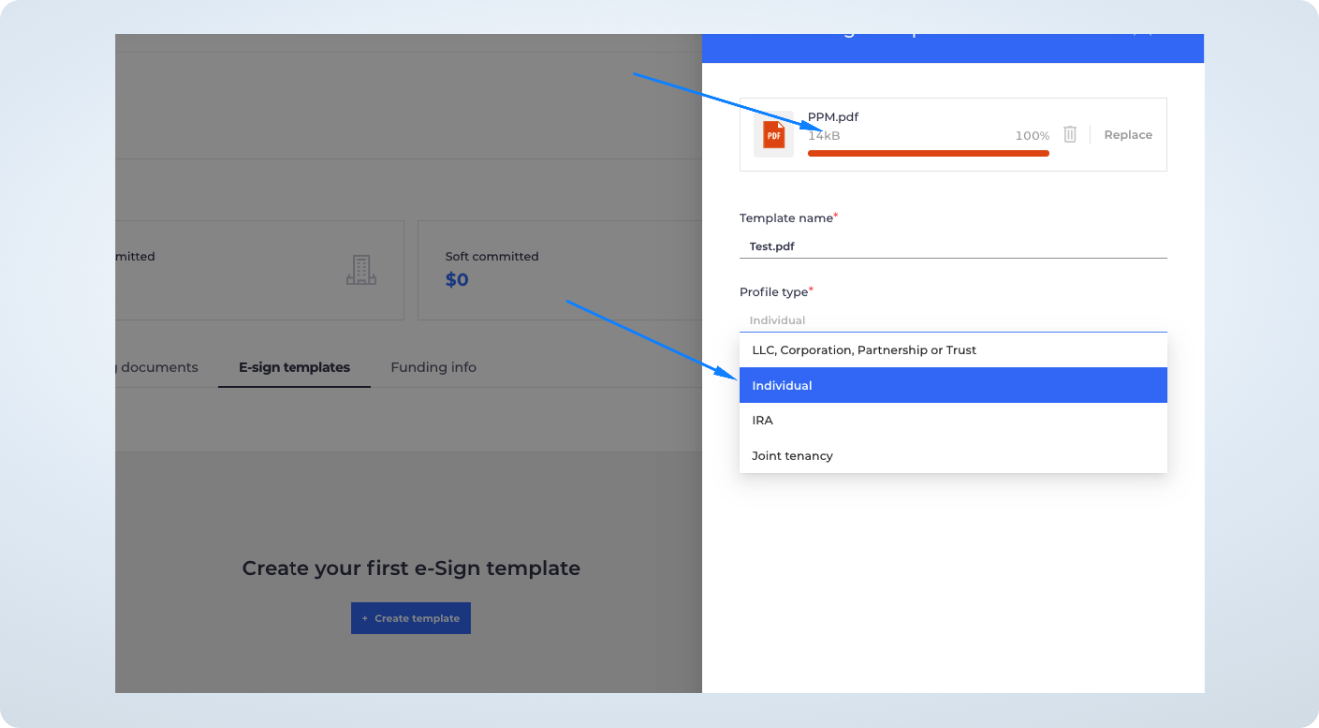
3. Upload your template
4. Select “Individual” profile type
5. Click on “Save”
6. On the next screen, wait for your template to appear for a few seconds. Refresh the page to ensure that the status changed from “Draft” to “Published“. You might need to refresh several times.
7. Open your e-sign template
8. Drag and drop the necessary fields such as investor signature, investor name, sponsor signature and sponsor name. If you do not include one of these fields (name or signature), the template will not work for your investors.
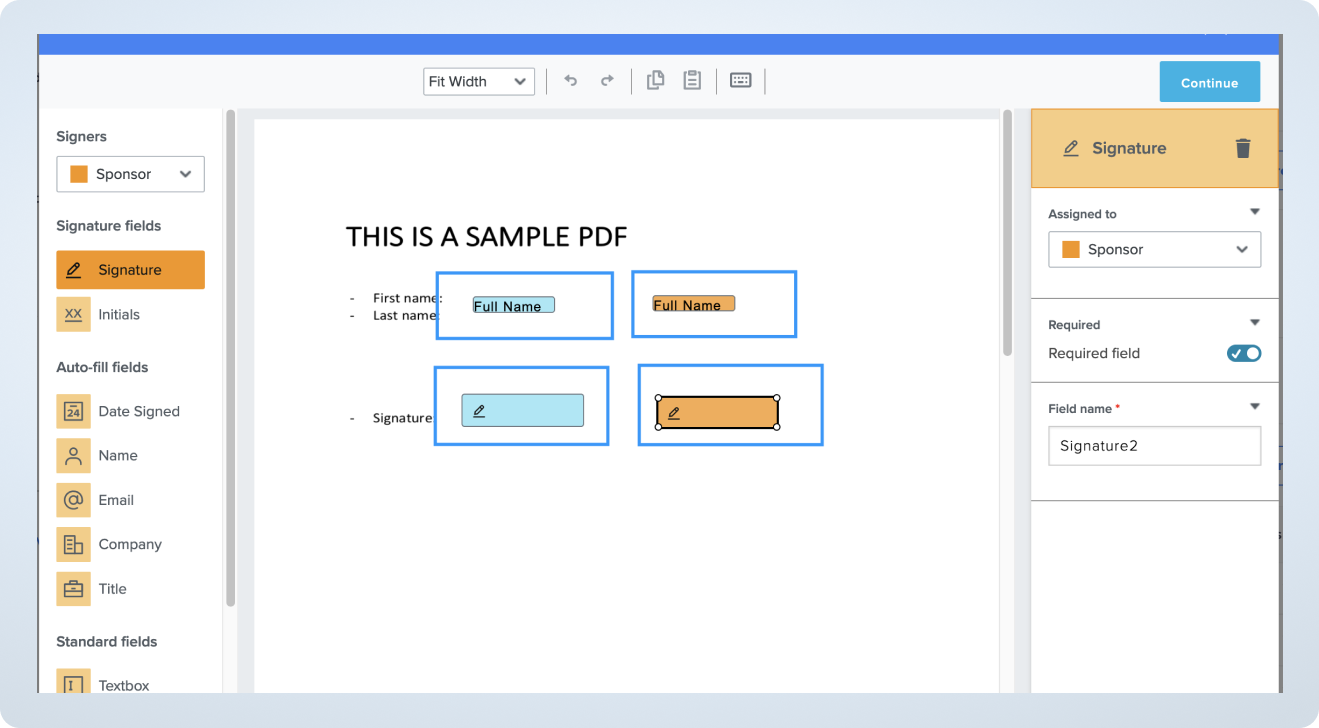
9. Click on “Continue”
1. Click on “Create template” again
2. Upload your document again
3. Check “Use existing fields?” option
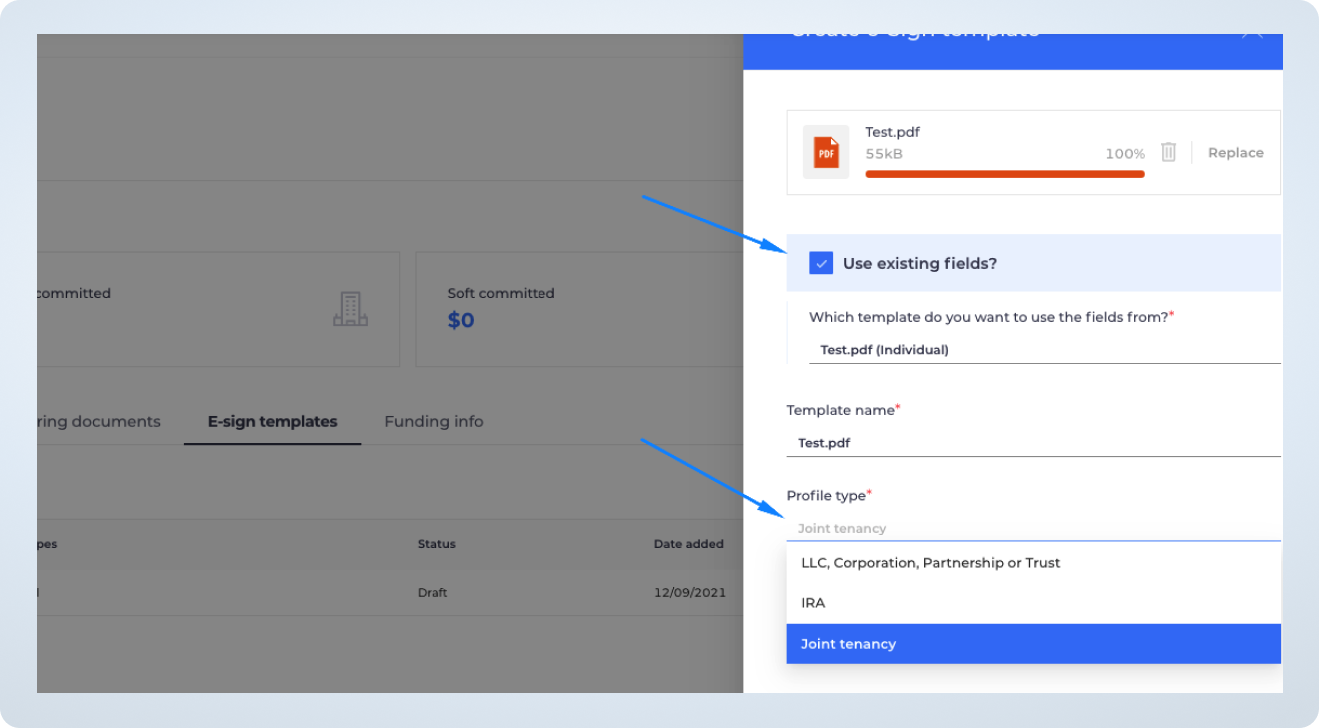
4. Select “Joint tenancy” profile type.
5. Click “Save”
6. Keep refreshing the page till the status of your templates changes from “Draft” to “Published.” This may take a few minutes to update.

7. Once the status has been updated, click on your Joint tenancy template to open the document.
8. On the next screen, click on “Add another role,” rename “Investor” to “Investor A”, and add “Investor B”. You have to follow these exact steps for it to work.

9. Next, click on the dots left of the “Investor B” field and drag the field just below “Investor A.” The order will be as follows (from top to bottom): Investor A – > Investor B -> Sponsor

10. Click on “Next”
11. Click on “Signers” and select “Investor B” in the dropdown menu
12. Drag and drop the fields “Name” and “Signature” for the Investor B

13. Click on “Save template”
Note: If you need more assistance, please contact our Account Executive on your dedicated WhatsApp group or contact us at support@cashflowportal.com
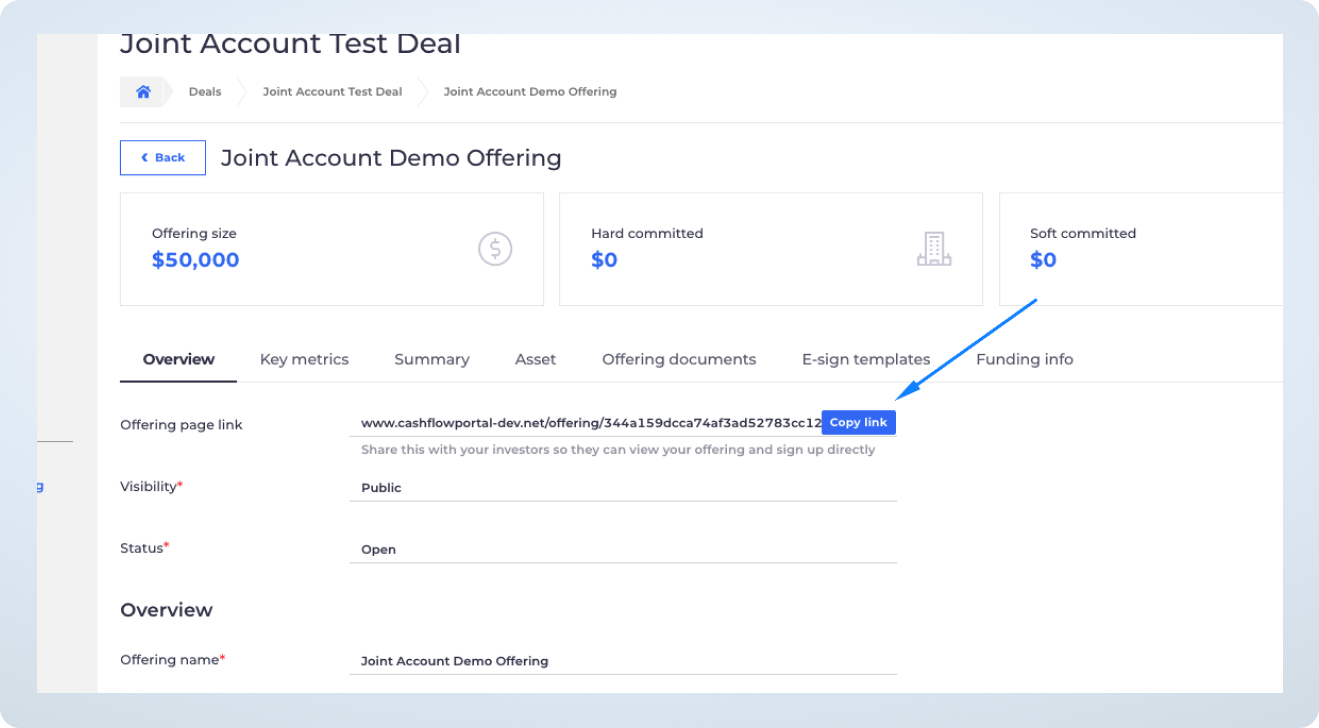
1. Return to the “Overview” tab
2. Click on “Copy link”
3. Email the link to your investors
If your investors don’t have an account setup, they can simply register and add themselves to the portal.
Share this guide with them which details the necessary steps. For married couples, please indicate that they should select “Joint account” for their “Profile type.”
On the “Add profile” screen, your investor should add the first and the last name of Investor B (the spouse) and the spouse’s email address. Investor B’s email address must be different from Investor A.

Those are the last steps your investor will need to complete to invest in your deal as a joint tenancy account:
1. Click “Next”
2. Enter the investment amount and select the investment method
3. Click “Next”
4. Click on “Sign now”

5. E-sign the documents. Investor B won’t be able to sign until Investor A completes the signing.
6. Click on “I agree”
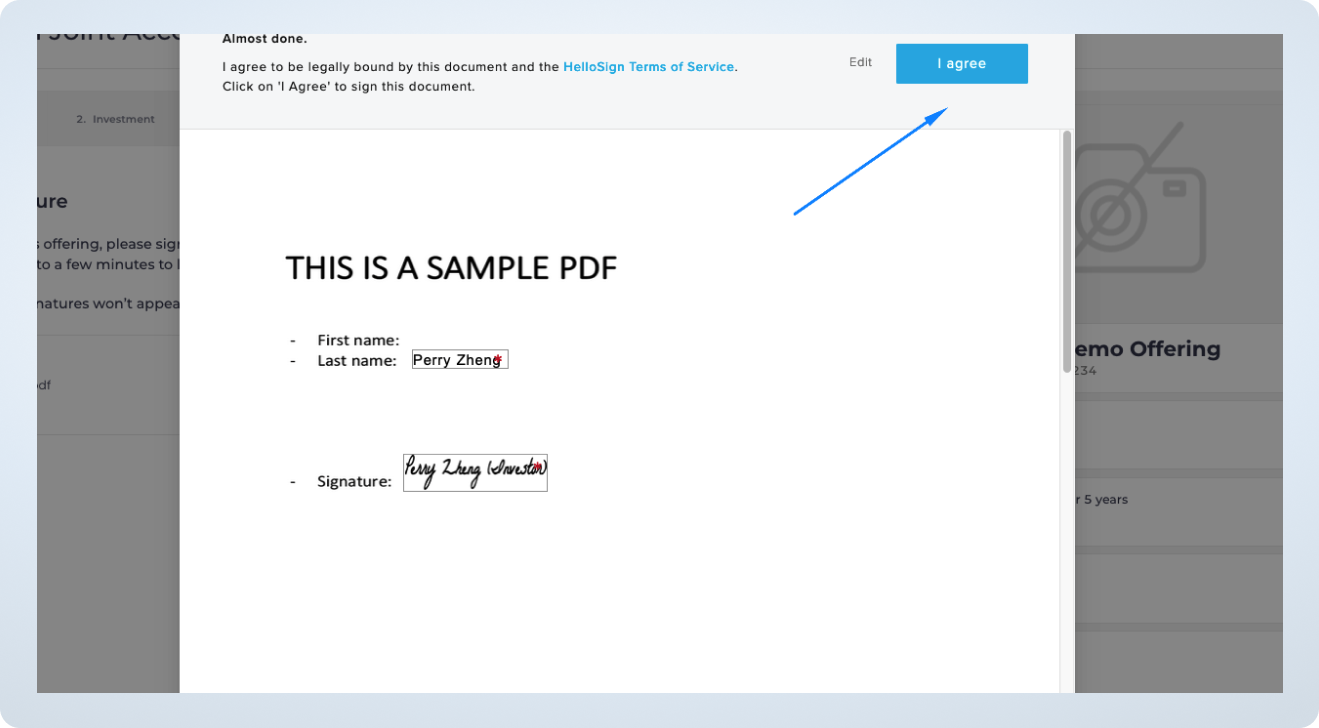
7. Select “Wire transfer date”
8. Click “Submit”
If everything was done correctly, here is what Investor A will see:

Investor B will receive an email immediately.
1. Investor B receives the following email and clicks on “Start signing”

2. Investor B signs the document and clicks on “Continue”
3. If everything was done correctly, you will see the following screen:
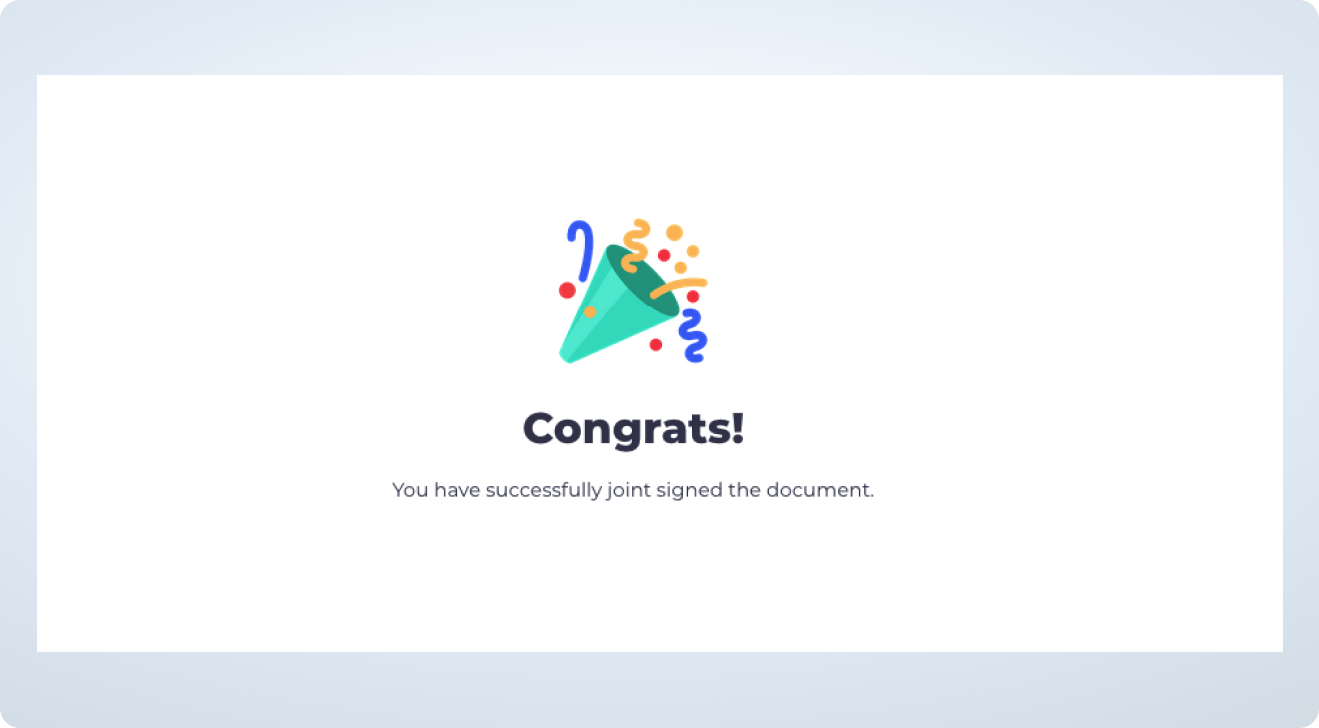
Congratulations! You’ve just learned how to use our joint tenancy profile feature.