Step 1: Follow the link sent by your GP or co-sponsor to view the deal offering:
- You should have received the link by email from your sponsor. Once you click on it, you will see the deal dashboard, and then you can click the “Invest now” button to begin.
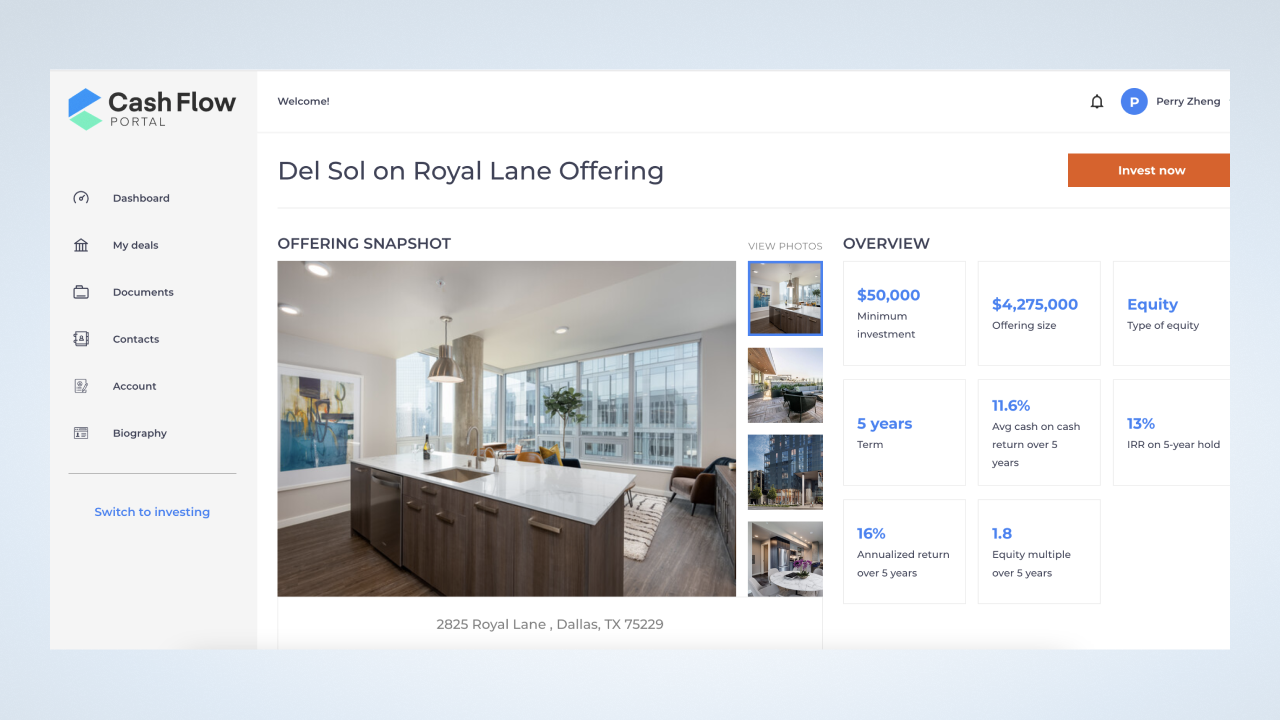
- Log in or sign up to the portal. If you have invested with Cash Flow Portal before, you just need to log in with your email and password and proceed to Step 3.
- If you forgot your password, just clock on “forgot password” to recover it, follow the instructions that will be sent to your email, and proceed to Step 3.
- If you don’t have an account, just fill out this simple form below to register.

- Once you sign up, you will be prompted to verify your email.

- Then you will receive an email to confirm your email address. Please check your spam folder if you don’t see it in your inbox within a few minutes. Just click on the “Verify email” button or copy and paste the URL below the button into your web browser.
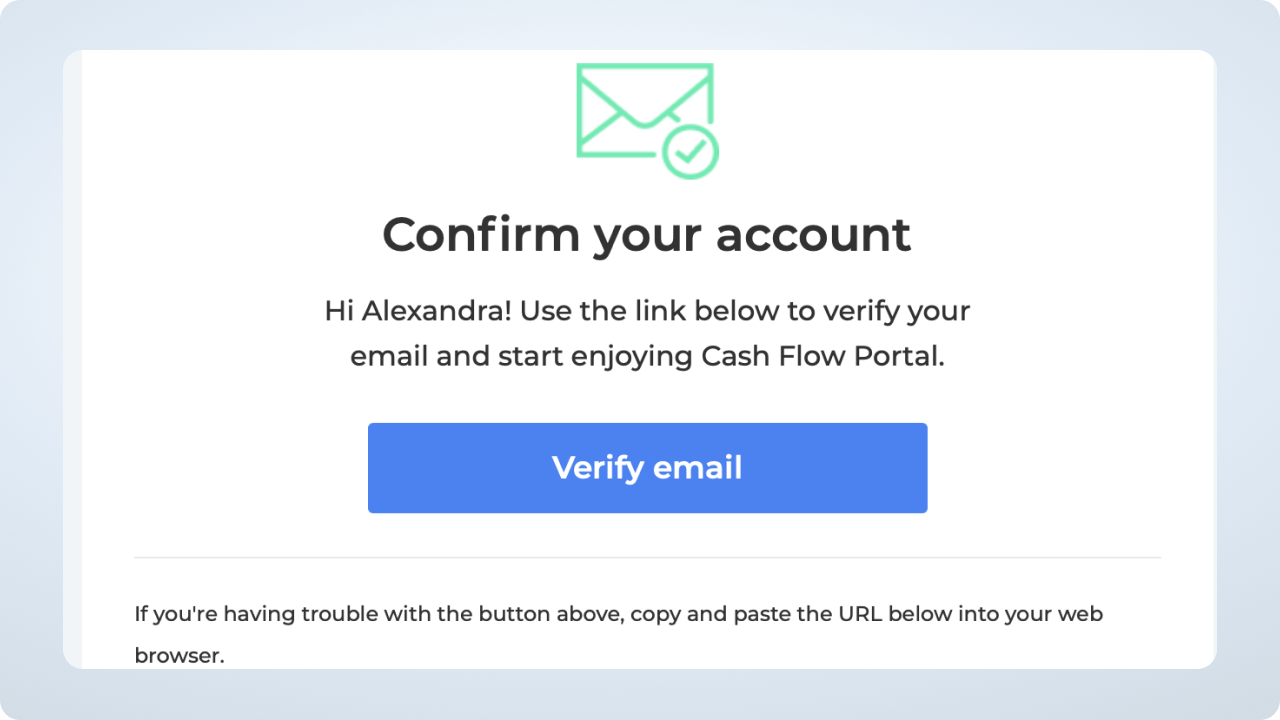
Step 2: Fill out your profile
- Once you complete the registration process, you will be prompted to create an investor profile to be able to invest in the deal.
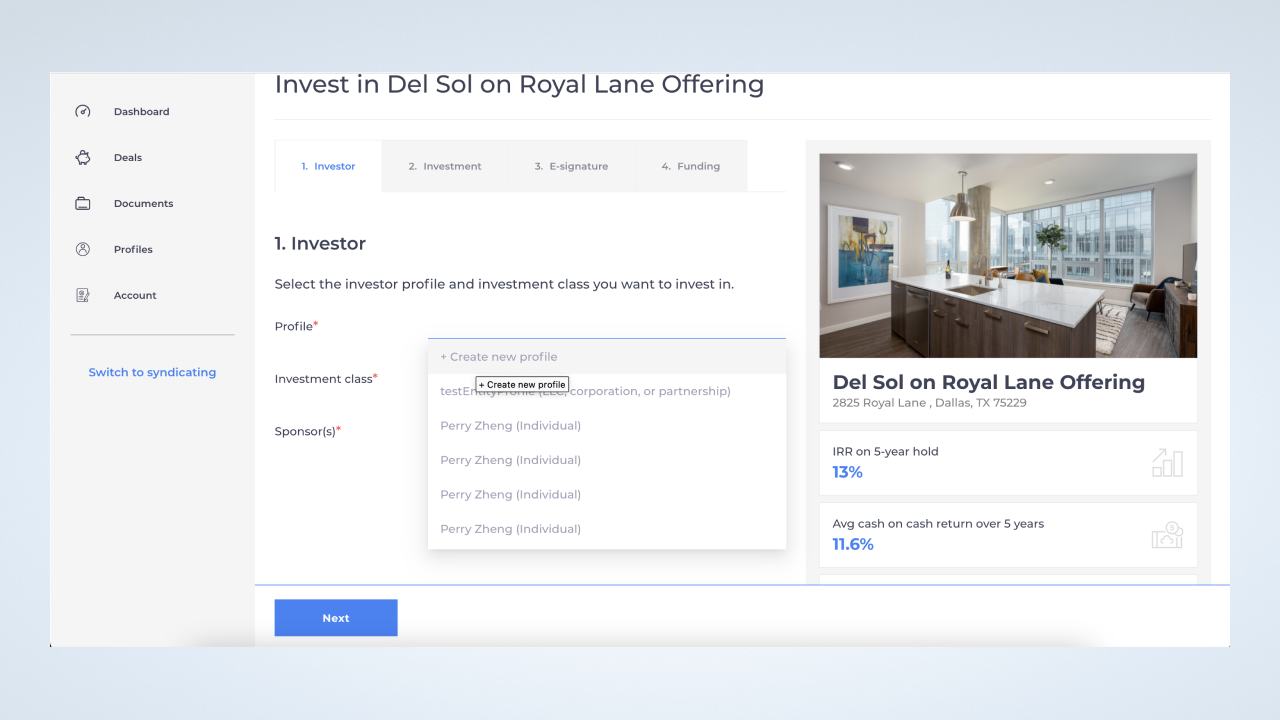 You can select between several real estate investor profile types:
You can select between several real estate investor profile types:
- Individual (when investing on your own name only).
- IRA. If investing from an IRA, the “IRA Name” will be something like “Your-Trust-IRA-Company FBO John Doe #12345678”. Please check with your IRA Custodian on what they recommend inputting as their address, Tax ID, and distribution method. You will need to fill out all required fields, and when done, print the PDF and send it to your IRA Custodian for processing.
- LLC, corporation, or partnership
- Joint account (recommended for married couples or two joint LLCs)

Once you select a profile type, your name and last name will be filled out automatically. Next, choose your distribution method.
- ACH
- Check

- Next, click on the “Add profile” button.

Step 3: Select your sponsor (s)
- Select your co-sponsor (s). You can select more than one.

- After you selected your sponsor (s), click “Next.”

Step 4: Enter your investment amount and select your investment method
- Once you choose your sponsor (s), the portal will take you to the next step, where you will enter your investment amount and select the investment method (Wire transfer or check). Click “Next.”

- You will see the minimum amount below the input field. However, if you have approval from your sponsor (s) to invest less than the minimum amount, you can enter it and then click “yes” when asked whether you have the approval to invest less than the minimum. Click “Next”
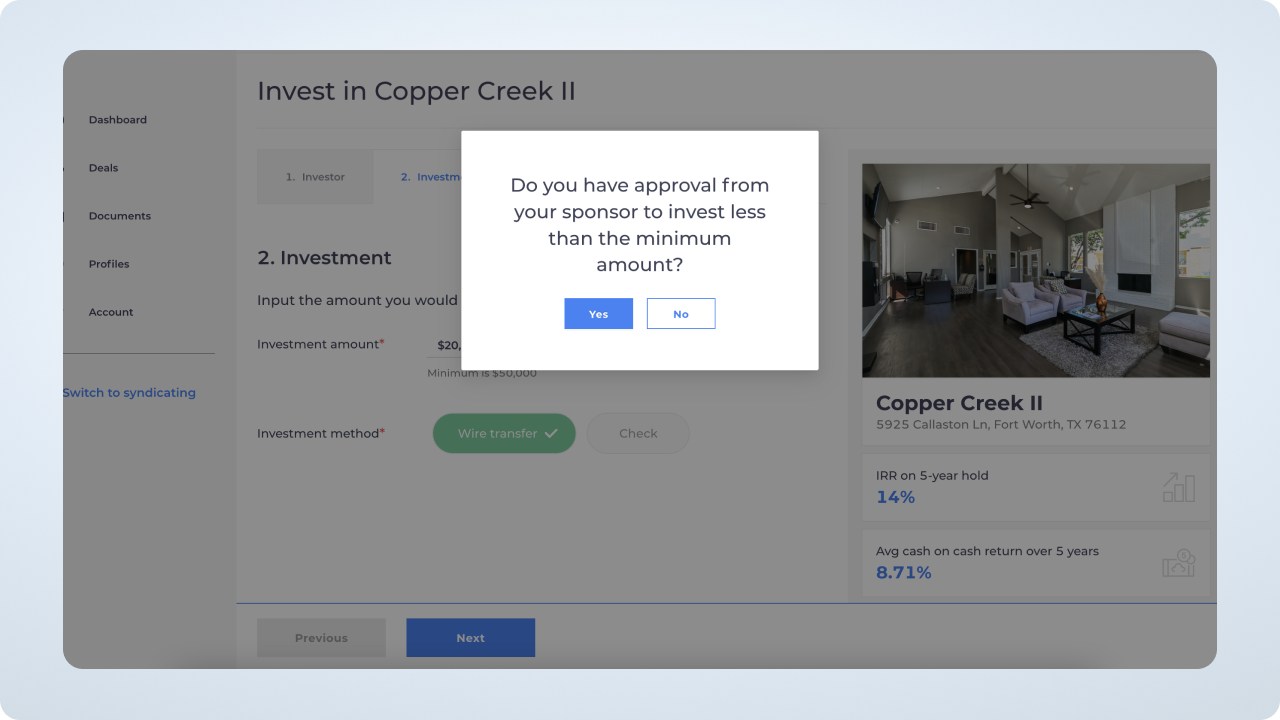
Step 5: View/ download, and e-sign the deal documents
- On the next screen, you can view or download for printing the documents. Once you’ve read the document, you can click on “Sign now.” You can skip this step if you’ve already signed the documents via a different channel and proceed to Step 6.

- Once you click on the “Sign now” button, you can view the documents again. Just scroll down to read it and ensure that everything is in order.

- Click the “Get Started” button and fill out your details when you are ready to sign the documents. Once you fill out your full name, it will be automatically added to other fields.

- After filling out your name, click on the “Next” button, and the portal will take you to the following fields to fill out. You will find several fields requiring written information (like names, addresses,
- etc.), radio buttons or checkboxes (with multiple options to select), and signature boxes
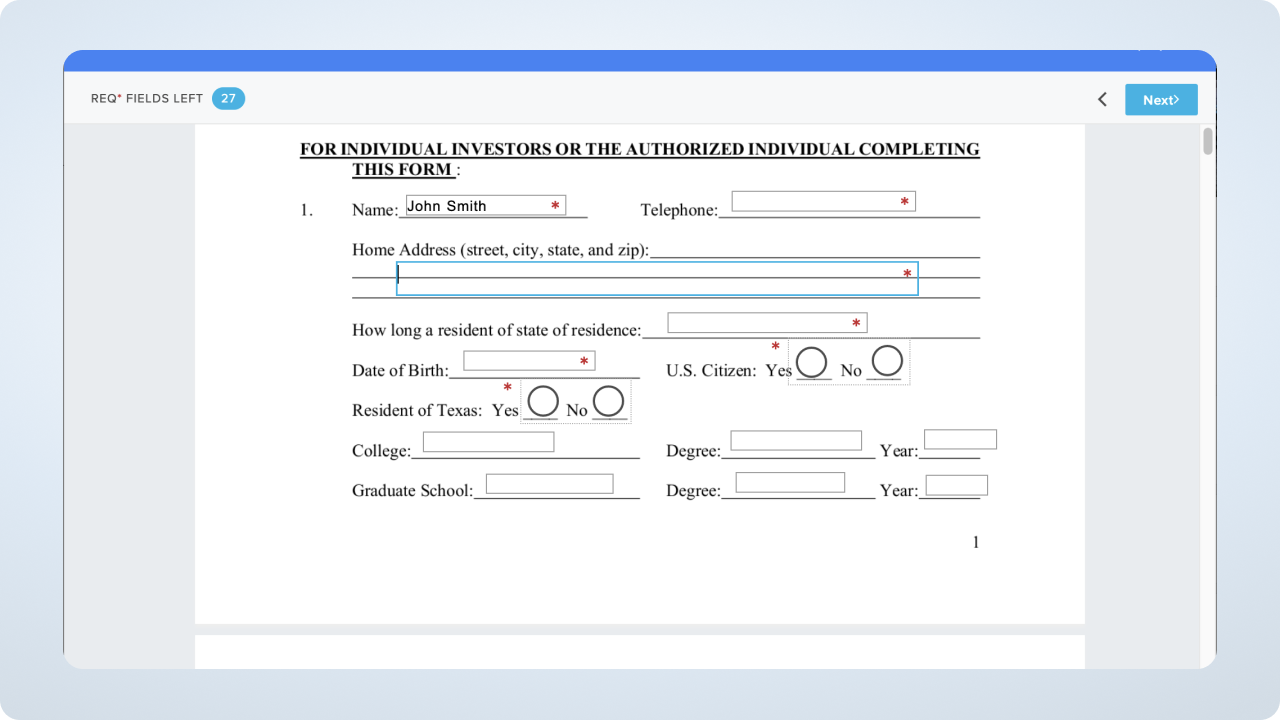
- If investing from an IRA, you will be asked to fill out the IRA information. Please check with IRA Custodian on what they recommend inputting for any of the information requested. Here is an example of what you will need to fill out:

- You will only need to electronically sign the document in one location (page 18). Next, you will e-sign the documents. You can add your signature and click “insert.” You have a choice to draw, type or upload a picture of your signature.

- When done, click “continue.”

- You will have an opportunity to review all your details once again to ensure everything is correct and then click on the “I agree” button.

Step 6: Review the funding information and select a date for your wire transfer.
- Review the funding information. You can also download it for printing. Once ready, select a date for your wire transfer.

- When a date is selected, click the “Submit” button.
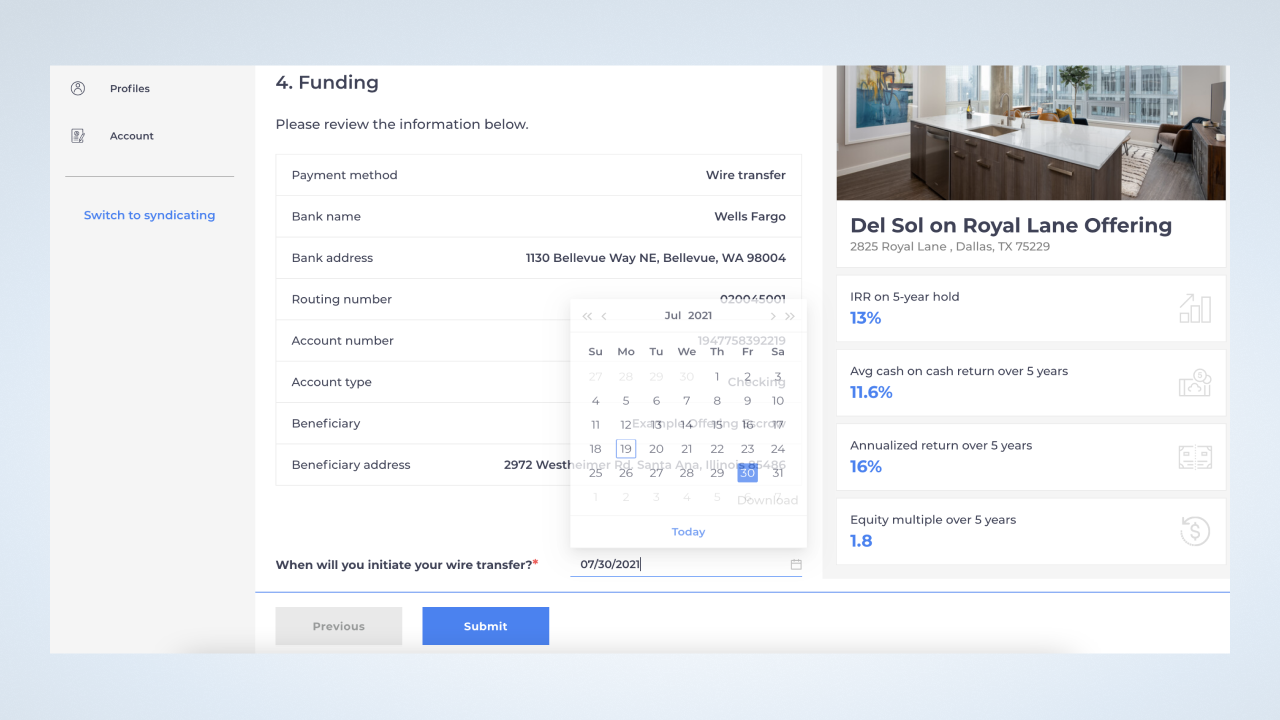
- If you filled out all your details correctly, you would see the following screen.

- Check your email for the wire transfer details from your sponsor and click on the “View documents” button.

- Once you’ve completed the Wire transfer, you will receive the following email:

Note that you cannot finalize the investment until the wire transfer is received.
You can select between several real estate investor profile types: